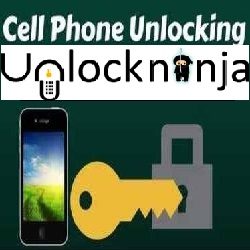To know your ZTE phone locked or unlocked It’s best way to have two different networks SIM cards. One SIM card is you own, and other is any network. (i.e one is AT&T and other is T-Mobile) .
Now Follow these steps to check your ZTE Phone is locked or unlocked:
-Just do a phone call with the current SIM card you are using. Make sure it connects and you are able to use the service
-Switched off the phone Power off the
-eject the SIM card from the ZTE phone and Insert the other network sim Use the SIM-card ejector tool or a paper clip
-Swich on the phone by Press the Sleep/Wake button
-Make a phone call. If the phone ask to enter the unlock code does not connect with the new SIM card network
-Then the ZTE phone id locked on your first network.
To unlock ZTE phone by unlock code you can follow the steps of last blog of follow the unlockninja portal.