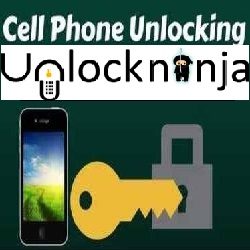How to Unlock a ZTE Phone Online
Search a good phone unlocking service provider online:-There are many online unlocking service provider companies that is providing the unlock codes for ZTE phone.Choose one of them
UnlockNinja” is one such service provider that has good service delivery for all brands and models like unlock ZTE Phone, Unlock Samsung, and Unlock iphone with 100% money back guarantee.
Ready your ZTE phone’s IMEI No: you have to provide the IMEI of your phone you want to unlock so get it ready to enter. If you don’t know your IMEI Just Dial *#06# and your IMEI code will be displayed. You can also find your IMEI below your phone battery or you can also open your phone Settings, tap About Phone to find the IMEI.
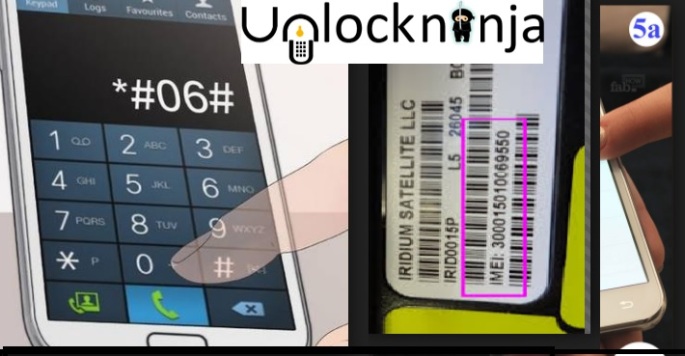
Open the unlock code service’s page. Once you select the company on a service, you can proceed for unlock code to unlock your ZTE phone.
Go to the Unlocking Portal: Now visit the unlocking portal www.unlockninja.com and choose your selection like
1) Select the ZTE in brand section for if you want to unlock ZTE phone
2) Select the model no of your ZTE Phone
3) Now click on “Unlock Now” Button you will redirect on next page
4) Now select your country (Choose the country, you buy the phone)
5) Select the network your phone locked with
6) Provide the e-mail id
7) Click on “Unlock Now”
Make Payment for the service: Now you will go to payment page where you can see the unlocking service charge. Now select the “Pay Now” Button. The payment Pop-Up. Choose your payment method via credit card or via paypal and enter your payment information when prompted.
Using services like PayPal are a good idea, because they provide a degree of separation between the IMEI unlocking service and your bank information.
Update IMEI: After making a success payment UnlockNinja sends you the login info with the login url to your mail id as below
User name:
User Pass:
Login URL: https://www.unlockninja.com/clients/login
Make login and complete your order by updating the IMEI.
Get the Unlock Code: UnlockNinja deliver you the unlock code on your mail ID with in minimum time frame. It’s depending on country and network and will take 30 minute to 5days to generate the unlock code
How to Use the Unlock code: Now once you get the unlock code for ZTE phone use the following instruction to use the code
For most of ZTE models there is same way to use the unlock code as below:
1) Insert a non supported SIM card to your locked ZTE Cell Phone (For Ex:-if you are using AT&T phone or network, use a non-AT&T SIM card like Sprint or t-mobile)
2) Phone will prompt for Unlock Code
3) Enter the Unlock Code you received by UnlockNinja (Use NCK code and enter the whole digit of the code like if you get 16 digit enter all).
4) Now your phone got unlocked for any network. Restart the phone and enjoy the any network